SRT to VTT Converter
Upload SRT File
Click to upload or drag & drop SRT file
Or Paste SRT Content
VTT Output
About SRT to VTT Converter
This tool converts SubRip (SRT) subtitle files to WebVTT (VTT) format, which is the standard for HTML5 video subtitles.
Features:
- 100% client-side processing – your files never leave your browser
- Supports all standard SRT formats
- Fast and easy conversion
- No file size limits
- Dark mode support
🔹 SRT to VTT Converter – Convert Subtitle Files Instantly
Do you want to convert your subtitle files from SRT to VTT format? With our free online SRT to VTT Converter, you can easily transform your subtitle files in just a few seconds without installing any software. This tool is fast, secure, and completely free to use on all devices.
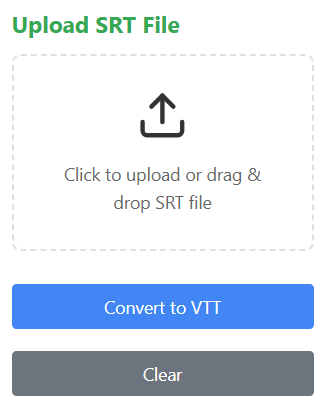
Whether you’re editing videos for YouTube, creating online courses, or adding subtitles to presentations, converting subtitle formats is essential. Our tool helps you convert SRT (SubRip Subtitle) files to VTT (Web Video Text Tracks) format with one click.
✅ Why Use Our SRT to VTT Converter?
- 💡 Free & Easy-to-Use: No registration or signup needed.
- ⚡ Fast Conversion: Convert files instantly within seconds.
- 🔒 Safe & Secure: Your files are never stored or shared.
- 📱 Mobile Friendly: Works perfectly on mobile, tablet, and desktop.
🔹 What is SRT Format?
SRT stands for SubRip Subtitle file, which is the most commonly used subtitle format. It contains start and end timecodes along with the subtitle text. SRT files are widely supported by most video players and editors.
🔹 What is VTT Format?
VTT stands for Web Video Text Tracks. This format is primarily used for web videos such as HTML5 videos. VTT supports additional styling and metadata, making it suitable for modern web platforms.
🔹 How to SRT to VTT Converter Using This Tool:
- Click the “Choose File” button to upload your
.srtsubtitle file. - Our converter will automatically change the format to
.vtt. - Download the converted file instantly.
✔️ No watermark
✔️ No file size limits
✔️ 100% free and browser-based
🔹 Who Can Use This Tool?
- YouTubers & Content Creators: Add VTT subtitles to your YouTube videos.
- Educators & Trainers: Make your online courses accessible.
- Video Editors: Speed up your workflow.
- Web Developers: Add accessible captions to HTML5 videos.
🔹 Supported File Types:
- ✅ Input:
.srt - ✅ Output:
.vtt
📌 SEO Focus Keyword Use
This tool is a perfect solution if you’re searching for an SRT to VTT Converters online. The SRT to VTT Converter on EarnApki helps users convert subtitle formats instantly without hassle. Whether you’re a developer or content creator, this converter saves time and delivers quick results.