TikTok Music Cutter
Edit and Download TikTok Audio Clips
Step 1: Upload Your Audio/Video
Supported formats: MP3, WAV, M4A, MP4 (Max 100MB)
Drag & drop your file here or
Uploading your file…
0% complete
File ready for editing
Duration: 0:00 | Size: 0 MB
Step 2: Edit Your Audio
Select editing mode:
Preview Selection
Play your selected segment
Trim Audio
Cut start/end of your audio
Trimmed Audio
Step 3: Download Your Audio
Your audio is ready!
Duration: 0:00 | Size: 0 MB
🎵 TikTok Music Cutter – Trim TikTok Audio Online
Want to shorten a viral TikTok sound or cut a specific part of a song for your next video? The TikTok Music Cutter lets you trim any TikTok audio or MP3 online, free of charge and without watermarks.
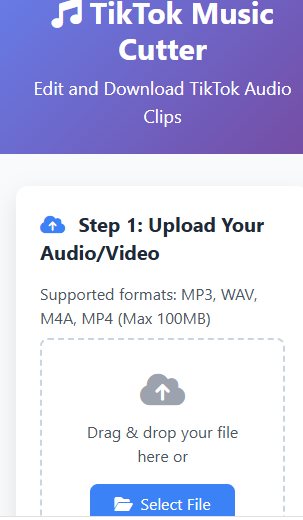
Perfect for creating intros, memes, dance videos, or looping background music, this tool is fast, simple, and made for creators.
📑 Table of Contents
- What is the TikTok Music Cutter?
- Why Cut TikTok Music?
- How to Use the TikTok Music Cutter Tool
- Best Features
- Use Cases
- Internal & External Resources
- FAQs
🎧 What is the TikTok Music Cutter?
The TikTok Music Cutter is a browser-based audio editor that allows you to:
- Upload or extract audio from a TikTok video
- Trim the audio to your desired start and end time
- Preview and download the custom MP3/audio cut
No installation or sign-up is required. Whether you’re editing a dance challenge or making a funny voiceover, this tool helps you get the perfect soundbite.
🧠 Why Cut TikTok Music?
TikTok’s native audio editor is limited. This tool gives you more freedom to:
- 🔥 Use only the catchy part of a sound
- 🎤 Cut vocals or beats for memes
- 🕺 Match a music cut to your reel timing
- 🎬 Prepare intros/outros for videos
- 🔁 Create perfect loops for background use
🛠️ How to Use the TikTok Music Cutter Tool
- Paste a TikTok video link or upload an MP3
- Use the sliders or time selectors to trim the audio
- Preview your selection
- Click “Cut & Download.”
- Save the trimmed audio to your device
The tool supports MP3, AAC, and TikTok-extracted audio formats.
🌟 Best Features
- ✂️ Precise audio trimming
- 🔊 MP3, AAC & TikTok audio support
- 🧠 No watermark on download
- ⚡ Fast, browser-based — no login
- 📲 Mobile & desktop friendly
- 🔐 Safe & private usage
Want to first extract audio from a video? Use our TikTok Audio Extractor first.
🎯 Use Cases
- Shorten viral TikTok music for Reels
- Cut audio for background use in videos
- Trim memes, dialogues, and sound bites
- Extract sound for CapCut or other video editors
- Prepare audio for podcast intros, outros, or edits
🔗 Internal & External Resources
Internal Tools:
External Tools & References:
❓ FAQs
Q: Can I upload my audio?
Yes. You can upload MP3 files directly or extract audio using our extractor.
Q: Is this tool free?
Absolutely! It’s 100% free — no login, no watermark.
Q: Can I use this on mobile?
Yes. Works perfectly on phones and tablets.
Q: What format is the output?
MP3 by default, compatible with all video editors.
Q: Can I cut a sound from a TikTok link directly?
Yes, but if needed, use our TikTok Audio Extractor first.