Free AI YouTube Hashtag Generator – Boost Video Visibility in Seconds
Welcome to EarnApki’s Free AI YouTube Hashtag Generator, the ultimate tool to craft SEO-optimized hashtags for your videos in seconds! Boost views and subscribers with our YouTube hashtag generator that suggests trending, niche, and brand-specific tags. No login, no limits, and mobile-friendly! Our AI YouTube hashtag generator analyzes search patterns to ensure your video discoverability tags reach the right audience. Perfect for creators, businesses, and influencers, this hashtag generator for YouTube enhances your YouTube hashtag optimization effortlessly. Try it now at https://earnapki.com/youtube-hashtag-generator/ and make your videos stand out with tags that drive engagement and growth!
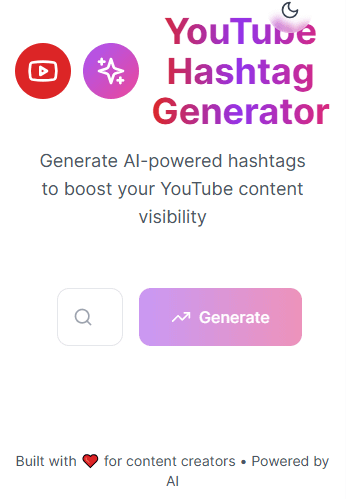
✨ Why Use Our YouTube Hashtag Generator?
With 500 hours of video uploaded to YouTube every minute, discoverability is key. Our YouTube hashtag generator uses AI to deliver algorithm-friendly hashtags that match viewer search patterns, enhancing video discoverability. Here’s why it’s the best:
- 100% Free: Generate unlimited hashtags with no signup.
- AI-Powered: Our AI YouTube hashtag generator analyzes trending videos for relevant tags.
- Customized Tags: Get broad, niche, and brand-specific hashtags tailored to your video’s topic.
- Instant Copy-Paste: Copy up to 30 hashtags with one click for quick use.
- Mobile-Friendly: Use our YouTube hashtag generator on any device.
Pair with our Instagram Hashtag Generator for cross-platform success
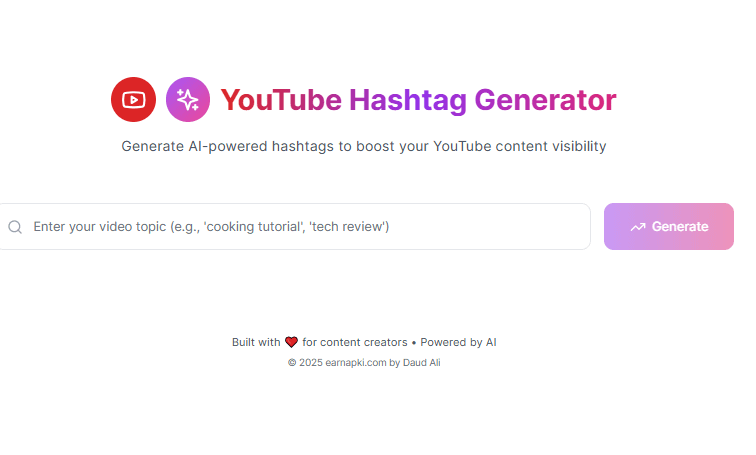
## 🛠️ How to Use Our YouTube Hashtag Generator
Creating SEO-optimized YouTube hashtags is simple with our YouTube hashtag generator:
- Enter a Keyword: Type your video’s topic (e.g., “travel vlog” or “tech review”).
- Select Language: Choose your audience’s language for relevant tags.
- Generate & Copy: Click “Generate” for up to 30 hashtags, then copy your favorites!
Try it now! Preview hashtags in real-time and optimize your video metadata. Check our YouTube Title Generator for catchy titles.
🎯 Why Hashtags Matter for YouTube SEO
Hashtags categorize your video, making it easier for viewers to find. They:
- Boost Discoverability: Tags like #FitnessTips help videos appear in search and explore feeds.
- Increase Engagement: Relevant hashtags drive likes, comments, and shares.
- Improve Rankings: A Backlinko study shows top videos use targeted hashtags.
- Connect Audiences: Group your content with similar videos for better reach.
Learn more from Backlinko’s YouTube SEO guide to maximize visibility.
📈 Hashtag Types for Maximum Reach
Our hashtag generator for YouTube suggests three types of tags:
- Brand Hashtags: Unique to your channel (e.g., #YourChannelName) for loyal recognition.
- Broad Hashtags: High-reach tags like #TravelVlog for wide exposure.
- Niche Hashtags: Targeted tags like #SoloBackpacking2025 for specific audiences.
Combine these for a balanced YouTube hashtag optimization strategy.
💡 Best Practices for YouTube Hashtags in 2025
- Focus on First Three: The first three hashtags appear above your video title—make them count (e.g., #YourChannel, #Topic, #NicheKeyword).
- Use 3–5 Tags: YouTube allows 15, but 3–5 relevant tags are most effective.
- Mix Broad & Niche: Pair #Fitness with #HomeWorkoutRoutine for reach and relevance.
- Avoid Irrelevant Tags: Misleading hashtags can hurt engagement.
- Update Regularly: Use our YouTube hashtag generator to find trending tags.
Explore Hootsuite’s YouTube hashtag tips for more strategies.
⚙️ How Our YouTube Hashtag Generator Works
Our AI YouTube hashtag generator analyzes trending YouTube videos and search patterns to suggest SEO-optimized hashtags. Enter a keyword, and it delivers tags that align with viewer intent, ensuring your video reaches the right audience. The copy-to-clipboard feature makes adding hashtags to your video description or title effortless.
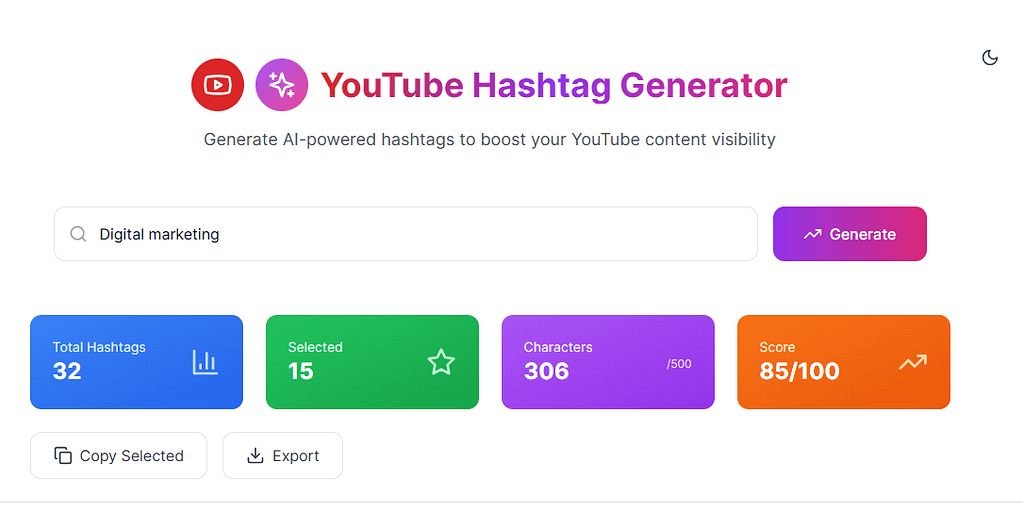
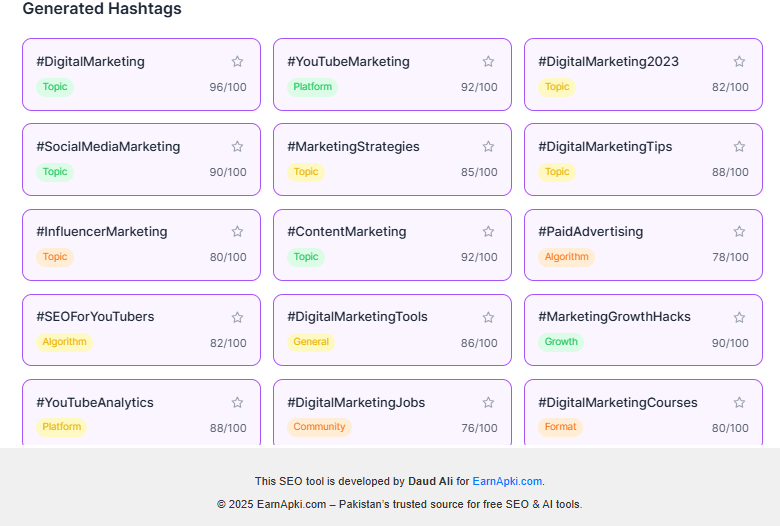
🌟 Who Can Benefit from Our YouTube Hashtag Generator?
- Content Creators: Boost views with video discoverability tags for tutorials or vlogs.
- Businesses: Promote products with brand-specific hashtags like #YourStore2025.
- Influencers: Attract subscribers with trending hashtags for lifestyle or gaming content.
- Marketers: Enhance campaigns with our YouTube hashtag optimization tool.
📊 Sample Hashtag Strategy
| Hashtag Type | Example | Purpose |
|---|---|---|
| Brand | #YourChannelName | Builds channel loyalty |
| Broad | #TravelVlog | Reaches wide audiences |
| Niche | #SoloBackpacking2025 | Targets specific viewers |
What other free tools does earnapki.com offer?
In addition to the YouTube Hashtag Generator, earnapki.com offers a variety of free tools, including:
YouTube Keyword Tool
Find the best keywords for your YouTube videos
YouTube Money Calculator
Calculate potential earnings from your YouTube channel
YouTube Region Restriction Checker
Check if YouTube videos are restricted in different regions
Channel Name Generator
Generate creative names for your YouTube channel
Channel Description Generator
Create professional descriptions for your YouTube channel
Elevate your YouTube game with EarnApki’s Free AI YouTube Hashtag Generator at https://earnapki.com/youtube-hashtag-generator/! Our tool crafts SEO-optimized hashtags in seconds, boosting your video’s visibility with trending and niche tags. No login needed, it’s perfect for creators and businesses aiming to grow. For expert tips on YouTube SEO, check Backlinko’s guide to optimize your video metadata. Want to learn hashtag strategies? Visit Hootsuite’s YouTube marketing tips for actionable insights. Use our YouTube hashtag generator to drive views and engagement effortlessly!
❓ FAQs About YouTube Hashtag Generator
What is a YouTube hashtag generator?
Our free AI YouTube hashtag generator creates relevant hashtags to boost video visibility based on your keyword.
How many hashtags should I use?
Use 3–5 relevant hashtags; YouTube allows up to 15, but quality beats quantity.
Where do I place hashtags?
Add to the description (first three show above title) or sparingly in the title.
Do hashtags improve YouTube SEO? Yes, they help categorize content and boost search rankings.
Are the hashtags unique?
Our YouTube hashtag generator suggests trending and niche tags tailored to your video.
Is it mobile-friendly?
Yes, our hashtag generator for YouTube works seamlessly on all devices.
🚀 Boost Your Videos with Our YouTube Hashtag Generator
Ready to skyrocket your YouTube views? Use EarnApki’s Free AI YouTube Hashtag Generator to create SEO-optimized, trending hashtags that drive discoverability. From video discoverability tags to YouTube hashtag optimization, we’ve got you covered. Try it now at https://earnapki.com/youtube-hashtag-generator/