URL Opener
Open multiple URLs simultaneously in new tabs. Paste your list of links below (one per line) and click “Open All URLs”.
Note: Some browsers may block pop-ups. Allow pop-ups for this site if prompted.
URL List
Example format: One URL per line, with or without “https://”
Recommended: 500ms to avoid being blocked by browsers
How It Works
- Paste your list of URLs (one per line) in the text area above
- Optionally adjust the delay between openings
- Click “Open All URLs” to open them in new tabs
- If your browser blocks pop-ups, look for the permission bar and allow pop-ups
🔗 URL Opener Multiple Links in One Click
Are you tired of opening several URLs one by one? Whether you’re a digital marketer, SEO specialist, developer, or just someone who works with many links daily, our URL Opener – Multiple Links Tool at EarnApKi.com is designed to save you time and clicks.
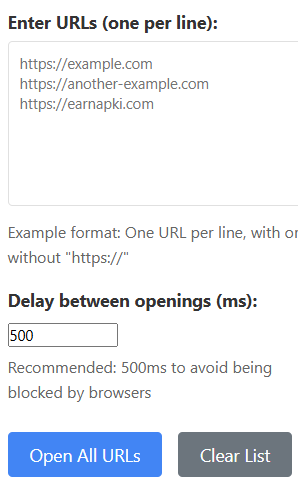
This handy online tool allows you to bulk open multiple URLs in new tabs instantly. No more wasting time copying and pasting each link into a new browser tab.
💡 What Is a URL Opener Tool?
A URL Opener Tool lets users paste a list of links into a text box and open them all at once. It’s the perfect solution when working with multiple URLs during link-building, backlink analysis, research, or even just organizing bookmarks.
This tool is especially useful when:
- Reviewing multiple websites
- Opening several Google Docs or spreadsheets
- Managing affiliate links
- Checking backlink lists for SEO
🚀 Features of Our URL Opener
✅ Open unlimited URLs instantly
✅ Open all in new tabs with one click
✅ Mobile and desktop friendly
✅ Safe, fast, and free
✅ Easy-to-use interface
👨💼 Who Needs This Tool?
This bulk link opener is ideal for:
- SEO professionals check backlinks
- Bloggers reviewing content or external links
- Digital marketers are testing landing pages
- Teachers/Students accessing study resources
- Developers verifying multiple web endpoints
🛠️ How to Use the URL Opener Multiple Links
Using the tool is quick and effortless:
- Go to URL Opener Tool
- Paste all your URLs (each on a new line).
- Click the “Open All Links” button.
- Boom! All links open in separate tabs automatically.
💡 Tip: Ensure pop-ups are not blocked in your browser.
🔗 Internal Links
Check out more productivity tools at EarnApKi:
🌍 Outbound References
⚙️ Why Use a URL Opener?
If you manage URLs daily, doing it manually wastes time. Opening 10, 20, or 50 links can be annoying and repetitive. With our URL Opener – Multiple Links Tool, you get everything done in a single click, boosting productivity and saving hours each week.
It’s fast, reliable, and doesn’t require any installations or extensions.
✅ Final Thoughts
The URL Opener Tool at EarnApKi.com simplifies your daily workflow. Whether you’re an SEO expert analyzing backlinks or a student organizing resources, this tool is a must-have. Try it out and experience hassle-free bulk URL opening today.