Advanced Screen Resolution Tool
This comprehensive tool detects and displays your current display metrics in real-time, tracks changes over time, and provides detailed device information. Resize your browser window or rotate your device to see updates.
Advanced Device Information
Resolution Change History
No history recorded yet. Start monitoring to track changes.
Common Display Standards
🖥️ What Is My Screen Resolution – Instantly Check Yours Online
Have you ever needed to know your screen resolution quickly without diving into device settings? Our free tool at EarnApKi.com makes it super easy. With a single click, you can find your current screen resolution for your device—be it desktop, laptop, tablet, or smartphone.
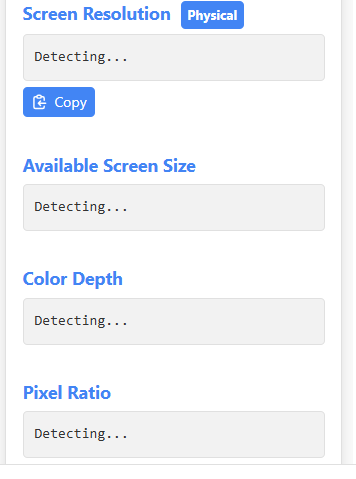
🔍 What Is My Screen Resolution?
Screen resolution refers to the number of pixels that make up the display on your screen. It is typically presented as width × height in pixels. For example, a common resolution is 1920×1080, also known as Full HD. Higher resolutions mean more pixels and usually sharper images.
🛠️ How Our Tool Works
Our What Is My Screen Resolution tool automatically detects your device’s screen resolution and displays it instantly. No need to download anything or mess with your device settings.
- ✅ Real-time resolution detection
- ✅ Mobile, tablet, and desktop friendly
- ✅ No installation required
- ✅ Accurate pixel count
- ✅ Fast and lightweight
📱 Why Knowing Your What Is My Screen ResolutionMatters
There are several scenarios where knowing your screen resolutions can be useful:
- 👨💻 Web Developers & Designers: Ensure websites look great on all devices
- 🛒 Online Shoppers: Check if product previews will look correct
- 🎮 Gamers: Optimize your in-game graphics settings
- 🎥 Streamers: Choose the correct resolution for streaming platforms
- 🧑🏫 Teachers/Students: Prepare screen-based content accordingly
🔗 Internal Links
For best performance and to explore more tools, check out:
🌐 Outbound References
🙌 Final Thoughts
Whether you’re checking your device for development purposes or general curiosity, our tool provides instant results without hassle. It’s fast, accurate, and completely free to use.
Don’t waste time navigating settings—just visit EarnApKi.com and instantly know your screen resolutions!