XML to JSON Converter
Convert XML data into JSON format
XML Input
JSON Output
This tool transforms XML data into equivalent JSON structure.
Conversion rules:
- XML elements become JSON properties
- Attributes become property attributes
- Nested elements become nested objects
- Repeated elements become arrays
Note: Some XML features may not convert perfectly (like namespaces).
🔄 XML to JSON Converter – Fast & Free Online Tool
Need to convert XML data into a clean, structured JSON format? The XML to JSON Converter by EarnApki is your perfect solution. This free online tool enables you to quickly transform complex XML files into JSON, ideal for APIs, front-end development, or NoSQL storage.
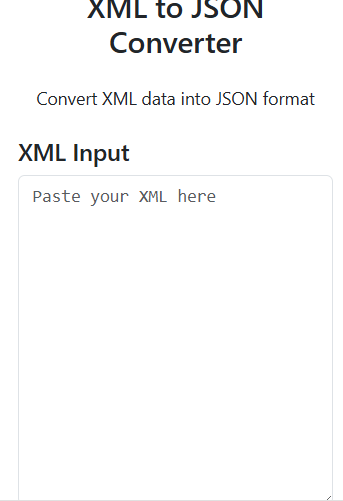
Whether you’re a developer, data scientist, or student, this tool saves time and removes the hassle of manual formatting.
📄 What is XML and JSON?
- XML (eXtensible Markup Language) is a markup language used to store and transport data. It is widely used in legacy systems, RSS feeds, and APIs.
- JSON (JavaScript Object Notation) is a lightweight data-interchange format that is easier to read, write, and parse.
Why Convert XML to JSON?
XML is verbose and not easily parsed in JavaScript-heavy applications. JSON is cleaner, faster, and perfect for web development. This tool bridges the gap by instantly converting structured XML into readable JSON objects.
📊 Conversion Process – XML to JSON Flow
mermaidCopyEditgraph TD
A[Input XML] --> B[XML Parser Engine]
B --> C[Structure Analyzer]
C --> D[Formatted JSON Output]
This automatic process parses elements and attributes from your XML into JSON key-value pairs—maintaining structure, hierarchy, and data integrity.
🔧 Key Features of the XML to JSON Converter
- ✅ Instant conversion – paste XML, get JSON
- 🔐 Privacy safe – all processing done in-browser
- 📂 Upload large XML files with ease
- 📱 Fully mobile-responsive tool
- 🆓 Free to use, no ads or registration
🧪 Example Conversion
Sample XML:
xmlCopyEdit<users>
<user>
<name>Ali</name>
<age>28</age>
</user>
<user>
<name>Sara</name>
<age>25</age>
</user>
</users>
Converted JSON:
jsonCopyEdit{
"users": {
"user": [
{ "name": "Ali", "age": "28" },
{ "name": "Sara", "age": "25" }
]
}
}
👥 Who Uses This Tool?
| User Type | Use Case |
|---|---|
| 👨💻 Developers | Convert API responses or config files |
| 📊 Analysts | Transform legacy XML exports for analysis |
| 🧪 Testers | Create JSON mocks for frontend integration |
| 🧑🏫 Students | Learn XML and JSON structure easily |
📝 How to Use the Tool
- Paste your XML data or upload an XML file
- Click the Convert button
- Instantly view the converted JSON
- Copy or download the output